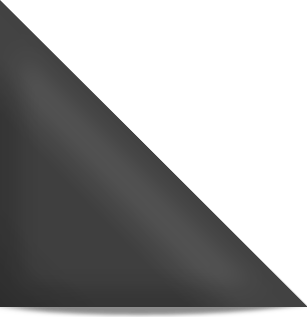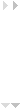There are times when this might happen, and Magento won’t let you add to cart or login to the admin. Generally speaking, this is caused by a mismatch between your client pc and the server date/time settings. You should check that your client pc has the same date/time settings as the server hosting Magento. In most cases the server will be in the past, quite often due to servers not updating automatically (through ntp, for daylight time saving for instance). This will cause the cookie lifespan (default 3600 seconds unless changed by you) to always be considered expired by Magento.